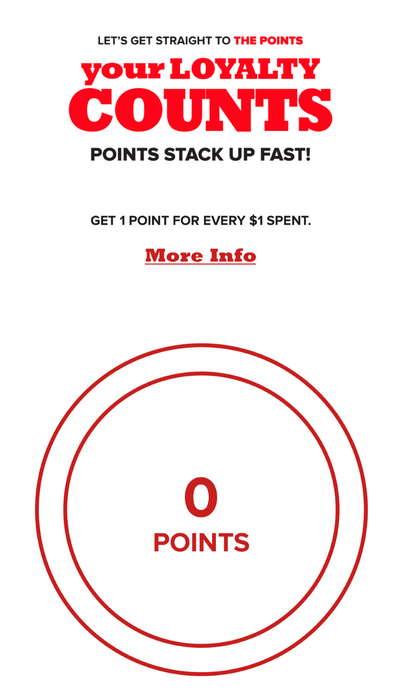
Groucho's Deli Rewards Program customers must download the Groucho's Deli mobile app to track their points. Once downloaded and registered, customers can click on the 'REWARDS' section of their app to reveal accrued points. If you have made purchases and your points are not showing, you may need to sync your account. Please follow these steps:
If you are having difficulties syncing your account after trying the above, please email support@grouchos.com and include the following information:
Once we receive this information, our team will assist you in force syncing your account.
Thank you for being a loyal Groucho's Deli customer. We appreciate you.